Version 2.28.0 is released!
We develop and improve crowd:it continuously. And now, a new version is released with great new features.
In addition to various bug fixes, there are also a few great new features that we would like to introduce to you.
Copy and paste
We are constantly working on improving the editing of simulation objects and walls in crowd:it. This update makes it possible to copy objects and paste them to another location. It is also possible to copy objects to multiple floors at the same time. The properties of an object, such as the number of steps in a staircase, are copied. This allows you to create staircases and other complex structures in a snap!
Simplify a floor's geometry
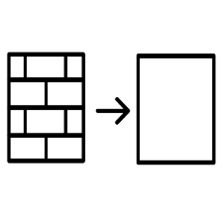
Simple, tidy floor plans provide clarity and save computing time and storage space. However, sometimes it is not easy to clean up the floor plan before importing it into crowd:it. This release makes it possible to automatically simplify the floor plan in crowd:it. For this purpose we have added the Simplify floor geometry tool to the toolbar.
When you select this tool, mark the areas of the floor that agents can enter. When you click apply, a simplified geometry is created that you can compare to the original. Finally, you can decide whether to apply the new geometry to the floor.
The simplification of the geometry is achieved by the following changes:
- Walls inside areas not accessible to agents are removed.
- Open walls are changed to closed walls.
- Redundant walls on top of each other are replaced by a single wall.
- Walls are approximated by simpler geometric shapes.
These changes naturally result in a reduced level of detail and accuracy. You can make sure that the result meets your needs before saving. The accuracy of the simplified geometry can also be adjusted in the advanced settings. By default, the deviation from the original geometry is limited to a maximum of 3 cm.
Even if exact geometry is critical for your purposes, it can be useful to use simplified geometry during the modeling phase. You will then have the option of re-importing the original geometry for a final version, but can save time along the way with a clearer and faster simulation.
Two new settings for the set filter "best option"
We have introduced two new types of distance measurements:
- Distance to the projection point on the simulation project.
- Travel time to the nearest object.
This makes it possible to explore new use cases:
- Distributing people to multiple destinations at very different distances from the agent's location.
- Include scaled areas in the distance measurement.
The following example illustrates the difference:
Here, there are four destinations to choose from, with very different distances from the source. The heuristic can be used to distribute people evenly among the destinations. However, this leads to very unbalanced target assignments and thus to unrealistic walking behavior.
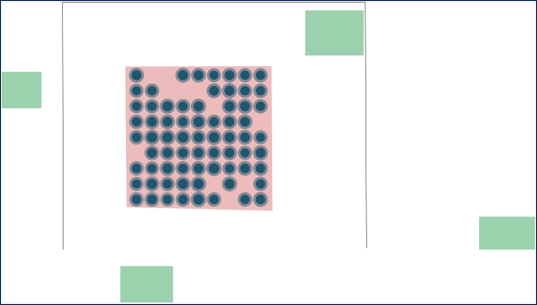
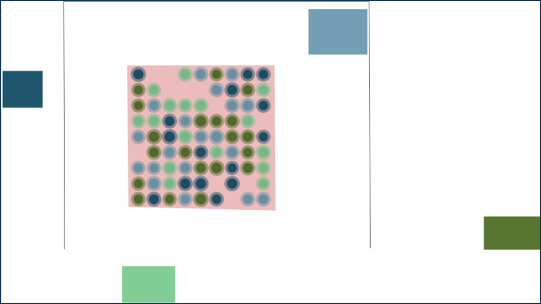
The new "Distance to Projection" option assigns people to destinations based on their position. The distance to the projection point is calculated from the destination to the source:
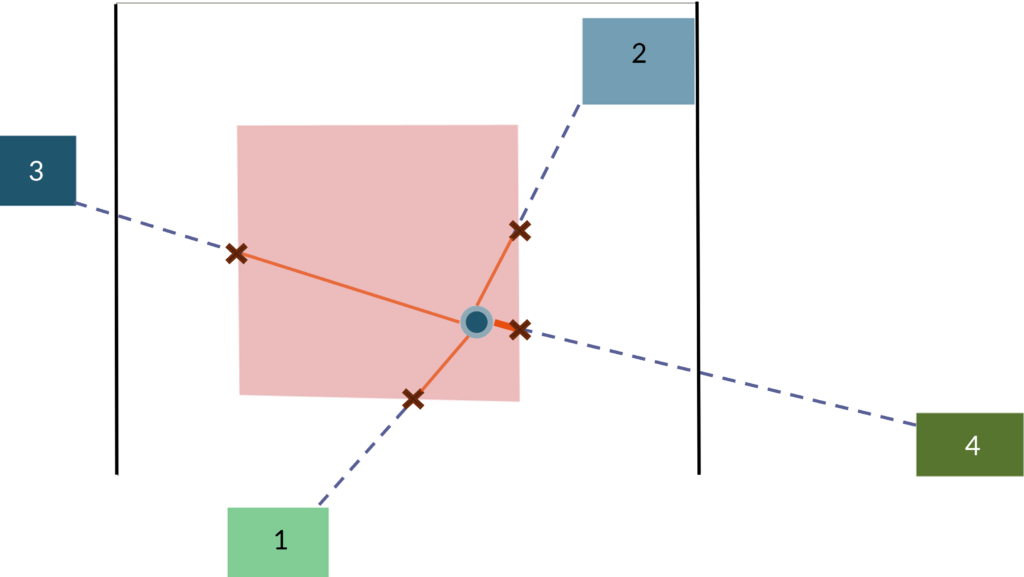
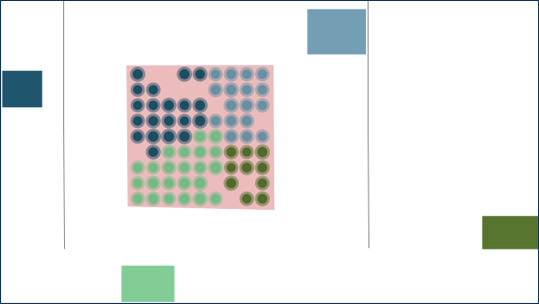
A complete list of our changes can be found in our changelog.
Do you have further questions? Your desired feature is not yet in this release? Send us an e-mail or give us a call!
Phone: +49 (0)89 - 215 538 69
Mail: info@accu-rate.de