Version 2.30.0 is released!
We develop and improve crowd:it continuously. And now, a new version is released with great new features.
In addition to various bug fixes, there are also a few great new features that we would like to introduce to you.
Editing paths and sub-paths
The editing of paths and sub-paths, which define the path of the agents through the scenario, is more user-friendly with the new release: it provides a hierarchical overview of the path structure and supports users, for example, when adding and arranging new elements. This makes editing easier, faster and less error-prone.
You can access the new options via the Draw or edit path and Draw or edit sub-path tools. As before, you can create a new path or partial path here by clicking on simulation objects. In addition, an overview of all paths or partial paths is now displayed on the right-hand side of the user interface. You can expand and collapse elements there and select them for editing by double-clicking.
In the case of paths and sub-paths, a newly designed panel opens, which allows you to change the elements contained and the other properties. Finally, click on Apply to apply your changes.
Critical area detection
The new "Critical area detection" analysis tool helps you to analyse bottlenecks and congestion by automatically detecting and highlighting these critical areas. Parameters such as the congestion limit speed are preset with sensible values based on DIN 18009-2. However, you can also set the parameters freely and adapt them to your specific scenario.
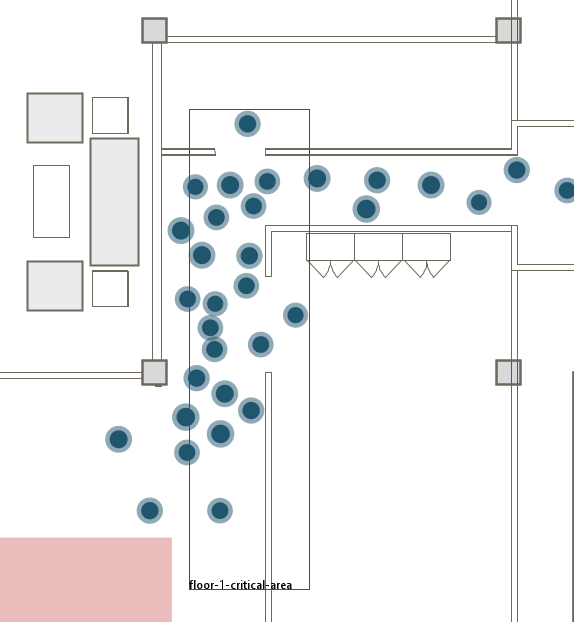
Contour colour for walls and simulation objects
In addition to the fill colour of walls and simulation objects, you can now also set a contour colour. This can be set for individual objects or for all objects of a certain type, such as sources and targets. The new contour colours offer you a new design scope with which you can visually prepare your simulations. For example, individual objects can be emphasised with a border.
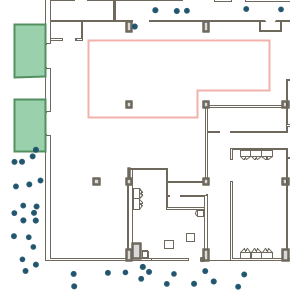
Plausibility check
Before each simulation, crowd:it performs a plausibility check to catch modelling errors at an early stage and to expand unnecessary simulation calculations. With this update, we have added numerous new plausibility checks. In addition, the plausibility check can now also be accessed via a separate menu item in order to detect errors in the scenario during modelling.
A complete list of our changes can be found in our changelog.
Do you have further questions? Your desired feature is not yet in this release? Send us an e-mail or give us a call!
Phone: +49 (0)89 - 215 538 69
Mail: info@accu-rate.de